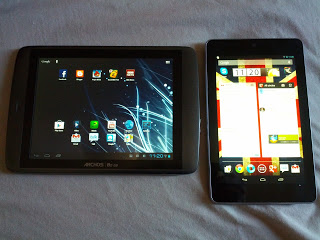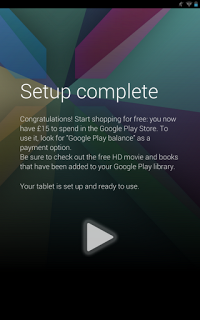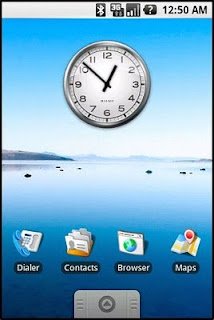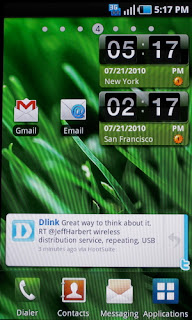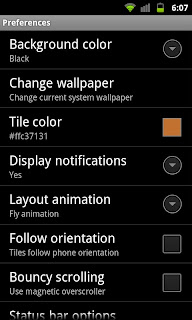It has been two weeks since I took delivery of my Nexus 7 tablet, so I now give you my review of the device.
 |
| My Nexus 7 with my Galaxy Nexus |
Before I start, here's the background that influences my subjective view of Google's Jelly Bean running 7" tablet: I'm an Android fanboy and have been since 2007. I love tinkering with Android devices, much in the same way as I do with Linux on laptops, netbooks, nettops and desktops. My main device is a Galaxy Nexus, which has a pure Google Android experience, and no custom ROM. Since October last year I have also been using an Android tablet, an Archos 80 G9. While not as shiny as other tablets at the time, price and specifications were the main reason I chose the 80 G9. Very few customisations by Archos on Honeycomb meant that the 80 G9 had as close to a pure Android experience as possible, and that also made it fast for Archos to push the Ice Cream Sandwich (ICS) update.
While a hardcore Android/Linux nerd, I'm also a bit of a closet Windows Phone user. I enjoy Metro UI and like the service tie ins with Xbox Live. The Nokia Lumia 710 I'm using is a good piece of hardware, and just like my Android devices has replaceable batteries (unlike the Lumia 800). Windows Phone is different from Android, and I can see how it is less suited to the tinkerer than any Android phone, but is a very pleasant smartphone experience. I have to admit, at the moment I'm a bit of a BiOS smartphone user. (Just to make it clear, I don't partake in any of the Apple iOS tomfoolery, that's just not to my liking.)
So, back to the Nexus 7 review. After Google IO (end of June), I placed a pre-order for the Nexus 7 (the 16GB model priced at £199 in the UK) on the ebuyer.com website. At the time I had to choose between the direct Google channel and third party retailers. I ended up choosing
ebuyer.com, because of their excellent service in the past. ebuyer.com was also a reasonable choice because they have had a good relationship with ASUS for years (ASUS is the company that manufactures the Nexus 7). As a result, on the morning of Friday 13th 2012, I had a knock on the door from Parcelforce and came into posession of a Google Nexus 7 tablet. (It was a lucky date for me!)
For those of you just wanting to get the specifications and then jump to the conclusion, here are the specs:
SCREEN
7” 1280x800 HD display (216 ppi)
Back-lit IPS display
Scratch-resistant Corning glass
1.2MP front-facing camera
SIZE
198.5 x 120 x 10.45mm
WEIGHT
340g
WIRELESS
WiFi 802.11 b/g/n
Bluetooth
MEMORY
8 GB internal storage (actual formatted capacity will be less)
1 GB RAM
USB
Micro USB
BATTERY
4325 mAh (Up to 8 hours of active use)
OS
Android 4.1 (Jelly Bean)
CPU
Quad-core Tegra 3 processor
FEATURES
Microphone
NFC (Android Beam)
Accelerometer
GPS
Magnetometer
Gyroscope
The Nexus 7 is a 7" Nexus tablet running Jelly Bean (Android 4.1). A Nexus device is made by a third party manufacturer (in this case ASUS) for Google, who have close input on device design and specifications. Google use Nexus devices to showcase/ship the latest version of Android and also jolt the rest of the market into upping their game.
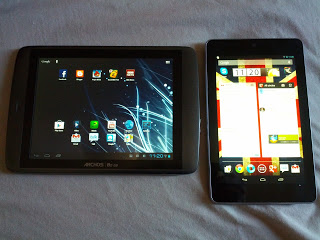 |
| My Archos 80 G9 next to my Nexus 7 |
The 7" form factor may seem strange to those who are used to larger tablets but after using it for a while I understood that it made more sense. The Nexus 7 is well built and feels solid to hold, and the rubbery back makes it feel less likely to slip out of your hand than other similar devices. I love the fact that it fits perfectly in a jacket pocket, eliminating the need for a man bag for me. The Archos 80 G9 has an 8" 4:3 screen, so won't fit into the same pocket. Another advantage of the 7" form factor is that when typing holding the Nexus 7 in portrait orientation, two thumb typing is pleasantly simple.
 |
| No more man bag for me |
The screen is an LCD IPS backlit one, this means that it has in plane switching technology, which gives you great viewing angles. Colours on the screen are good and the high number of dots per inch (216) means images on the screen are nice and crisp. While not the best LCD display I've seen, in a sub £200 device it is phenomenal.
 |
| A phenomenal screen for a sub £200 device. |
The Nexus 7 has a front facing 1.2 MP camera, which is great for videocalling. I've used it with both Google talk and Skype and the only complaints about image quality were probably due to a slow internet connection. Again, the 7" form factor of the Nexus 7 is great for long video calls. Whereas with larger/heavier tablet computers hands/arms get tired after a while, with the Nexus 7 I haven't had this issue, and I do tend to do a lot of video calls on it. Unlike other tablets on the market at the moment, the Nexus 7 doesn't have a camera on the rear, so you won't lose any street-cred using it to take pictures at parties. There is actually no software on the stock Android Jelly Bean shipped with the Nexus 7 to use the camera as a camera. Thankfully Paul O'Brien from MoDaCo.com has a solution for this if you really want that feature.

Jelly Bean, Android 4.1, is the operating system running on the Nexus 7. Coupled with Nvidia's Tegra 3 chipset and 12 core GPU the device is buttery to use. Google had people working on the UI smoothness and responsiveness and the differences from ICS (4.0), while not immediately apparent, are enormous. The user interface paradigm remains the same as on Ice Cream Sandwich, with a few subtle improvements such as icon and widget automatic rearrangement. The notification system has been augmented from ICS and made more expansive with snapshots and previews. I like this notification system improvement, especially because it includes Google Now notifications.
Google Now is a new way for interacting with Google services. A sort of predictive search, it presents you with information before you start searching for it. When I'm at work for example, Google Now will give me bus timetables and an estimated time for me travelling home, and a weather forecast. Presented as cards, the Google Now screen can be pulled up as an offscreen gesture swiping upwards from the bottom. This is a very WebOS like gesture, I wonder how much of Matias Duarte's input there was for this... You can find out more about Google Now
here.
The Nexus 7 is an NFC device, which means that it can be used to share/use information shared via near field communication technology. Often if I get an email recommending a Youtube video, and I just tap my phone with the open link to my Nexus 7 and boom, the video opens up on my Nexus 7. Lovely but limited feature at the moment, as time goes by it will be a standard on many devices.
On the Nexus 7 you have access to the Play Store. Any applications/services you have purchased from the Play Store previously are available to you on the Nexus 7, provided the application/service is compatible. Most of my favourite apps work just fine on the Nexus 7, but some don't. Flickr for example does not work on the Nexus 7 yet, but I'm sure it's just a question of time before it does. Google state that for a limited time Nexus 7 buyers get £15 of Play Store credit. £15 credit with the £159 (8GB) and £199 (16GB) price tags just makes the value proposition of the Nexus 7 go up.
The Nexus 7 has WiFi, Bluetooth and NFC connectivity. There is no 3G (cellular) option, but tethering to a smartphone is easy peasy. I tether with both my Galaxy Nexus and Nokia Lumia 710 without problem.
Battery life on the Nexus 7 is excellent. I've used my device regularly both at home and at work and never had a problem with the battery running low. I usually charge the Nexus 7 overnight if needed, but usually it lasts me at least a couple of days. The Nexus 7 has a beefed up USB charger which juices up the device through the MicroUSB port. Sadly some existing MicroUSB chargers for phones and/or Kindles do not work with the Nexus 7.
OK, for those of you who skipped to the conclusion from the specifications, you can start reading again.
Overall the Nexus 7 is a fantastic device. Form factor and excellent operating system make it a delight to use. Google's services run impeccably on the device, as you would expect them to. For under £200 there isn't anything on the market that can offer you as good value for money, and the £15 Google Play Store credit is just the cherry on the icing. I love my Nexus 7, and know it will be an amazing success for Google, ASUS and the retailers selling the device.
As usual, feel free to leave comments and/or questions below. Bear in mind this review is my personal view on the Nexus 7 and that as I stated at the beginning I'm pretty biased because I'm an android fanboy.