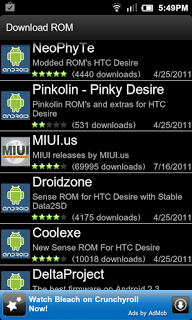Sticking to Google's tradition of naming versions of the Android OS after tasty desserts, Android 4.0 was officially unveiled today and it is called Ice Cream Sandwich (ICS for short).
As written on the Official Google Blog:
ICS will be the default OS on the new Google Galaxy Nexus smartphone, and Google also announced that the ICS OS should run on any device that runs Gingerbread (Android 2.3). I'm looking forward to seeing what the vibrant communities at MoDaCo and XDA Developers come up with for handsets such as the HTC Desire, the ZTE Skate and the Samsung Galaxy Pro...
As usual, feel free to leave comments and/or questions below. I would also advise popping into the MoDaCo Android forums and seeing what will be brewed up in the Android kitchens there...
As written on the Official Google Blog:
"With Ice Cream Sandwich, our mission was to build a mobile OS that works on both phones and tablets, and to make the power of Android enticing and intuitive. We created a new font that’s optimized for HD displays and eliminated all hardware buttons in favor of adaptable software buttons. We also dramatically improved the keyboard, made notifications more interactive and created resizable widgets."
As usual, feel free to leave comments and/or questions below. I would also advise popping into the MoDaCo Android forums and seeing what will be brewed up in the Android kitchens there...