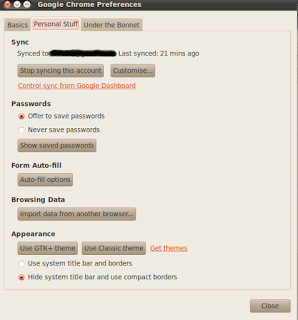There are a couple of tweaks I usually carry out on a fresh Ubuntu install and always forget about until the next install. I'm blogging about these tweaks as a way to make it easy on myself (and others) in the event of a new Ubuntu install.
Tweak 1: Optimise Screen Real Estate By Hiding System Title Bar
One of the great things about the Google Chrome web browser is how it often maximises the use of screen real estate. Tabs use the space usually occupied by system title bars leaving more space for what it does best: web browsing.
In Ubuntu the default setting is to have your system title bar visible. I prefer to have it hidden. Here's how to hide the system title bar in two easy steps:
- Click on the spanner icon at the top right of your chrome window next to the address bar in Chrome (as in the image above). Select Preferences and a new, smaller window should open (as in the image below).
- In the "Personal Stuff" tab in Google Chrome Preferences window, at the bottom select "Hide system title bar and use compact borders". Close your window and "Bingo Bango Bongo!" you've gained a few pixels for web browsing.
Tweak 2: Enable Backspace As Back/Forward
One of the things many Windows users have come to expect when web browsing is that the backspace button on the keyboard is a shortcut for going back a page in a web browser. Ubuntu has similar keyboard shortcuts which are "Alt + Left Arrow Key" (back) and "Alt + Right Arrow Key" (forward).
If you are uncomfortable with changing your evil brainwashed Windows ways, here's the easy way to enable the backspace key as a keyboard shortcut in Chrome: it's a Google Chrome Extension!
Backspace As Back/Forward for Linux by me@noctarius.com is an extension that does what it says on the extension webpage (because these things don't come in tins...). Click on the link at the beginning of this paragraph to get the extension.
After having done that, you should be back to your evil brainwashed ways in no time at all.
Please feel free to leave comments and/or questions below.