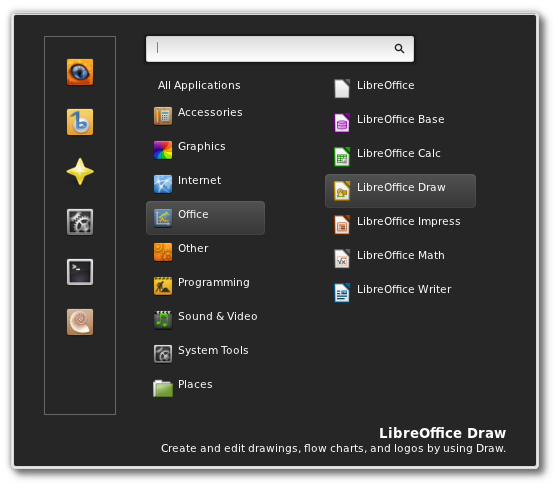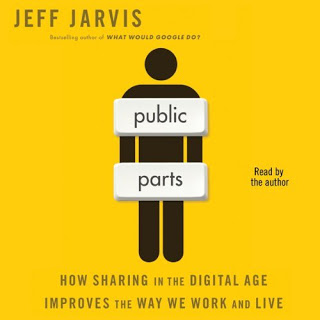After a week of regular use, today I'm reviewing the Three Web Cube.
The Three Web Cube is a wireless internet access point for the home. Rather than connecting to the internet through a normal phone line, the Three Web Cube connects to the internet through Three UK's mobile broadband network. This means no line rental or lengthy contracts with traditional broadband providers. If you need to move you can easily take the web cube with you: all you need to do is unplug the device from the power socket, take it with you and plug it in at your destination.
You can connect up to five devices to the Three Web Cube at once. This is now quite a likely scenario, since most people have more than one device that connects to the internet through WiFi (smartphones, tablets, laptops, netbooks etc...). I successfully had five devices connected at once. For all basic application and web browsing needs there was more than enough bandwidth to cater for all devices.
 |
| Shiny blue light: it must be good! |
As I already mentioned, the Three Web Cube connects to the internet through Three UK's mobile broadband network. At time of writing, the Web Cube is on trial in Edinburgh, Glasgow and Leeds. I'm lucky enough to live in an area of Edinburgh where there is very good coverage from Three UK, that's one of the main reasons I use Three's network for my smartphone too. Setting up the Web Cube and getting online was a piece of cake: I just had to follow the simple instructions that came in the box.
 |
| The Nokia Lumia 710 connected to the Three Web Cube (@fatoldgingercat assisted with the testing and review) |
The Web Cube I was sent came with a Three UK mobile broadband SIM card. Once that was popped into the Web Cube, I plugged the device into the mains and it lit up with a cool blue light. Deep inside me I always think that if it has a cool blue light it must be doing something very clever. All my devices could see the Web Cube as a wireless access point. After connecting to it, I was prompted to enter the network access key, which is printed both on a sticker at the bottom of the Web Cube and on the instruction booklet. All my devices connected to the Web Cube without hiccups, apart from my Nokia Lumia 710. It turned out that the Windows Phone 7 autocapitalisation was interfering with my WiFi key entry...
 |
| Not bad during rush hour: that's faster than many people's home broadband |
At peak times of the day (rush hour in the morning and rush hour in the evening) the internet connection was slightly slower than during the rest of the day. That's probably due to the fact that I live near a main road in a densely populated area of Edinburgh and that's when most of the mobile web is used. Even so, at peak times I was getting consistently good connection speeds of between 3 Mbps and 5 Mbps for downloads and between 1 Mbps and 3 Mbps for upload. Three say that potentially the device should be able to handle up to 21 Mbps download and 5 Mbps in optimal network conditions.
Once connected to the Web Cube, all my devices operated as usual. To get into the Web Cube's administrator control panel, all I had to do was type "http://3.home" into my web browser address bar.
 |
| The Three Web Cube's web interface control panel |
From the administrator control panel you can check the status of the Web Cube, read and send text messages (it's technically a mobile broadband device...), find out how many devices are connected and manage advanced settings. I decided to mess with the neighbours a bit and renamed the web cube to "NewsInternationalSurveillance" for a while...
 |
| An easy way to mess with the neighbours... |
The Three Web Cube is a capable device, essentially a MiFi for the home. For many people it could quite easily replace a basic home broadband connection, considering how competitive Three's mobile broadband packages can be. It could also be handy for people who travel a lot, or just don't want to commit to a lengthy fixed line broadband connection. While not being as fast a connection as my Virgin Media fibre optic broadband one, the Web Cube performed very well and didn't really leave me wanting for anything more. So as a conclusion to this review, I'll give the Three Web Cube a big thumbs up!
A quick disclaimer: I was not remunerated by Three UK for this review, and the Three Web Cube I reviewed was on loan and will be sent back. All opinions expressed on this blog post are my own, are subjective and the speed test run is probably flawed and should not be taken as an objective result. OK, Leo Laporte vs Mike Arrington situation averted...
You can find out more about the Three Web Cube and if the service is available in your area here.
As usual, feel free to leave comments and/or questions below.