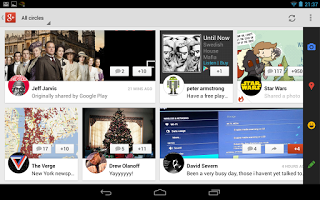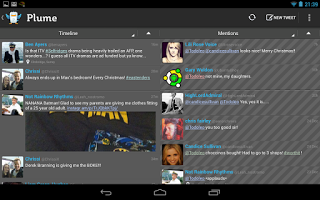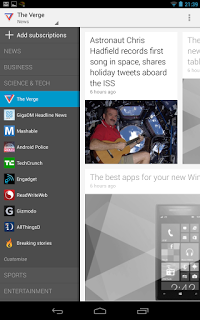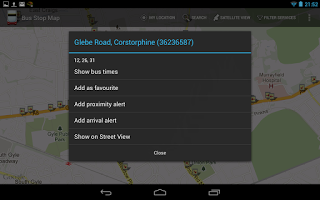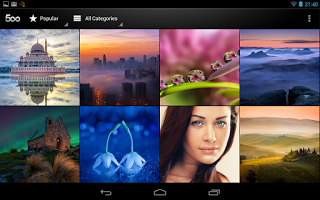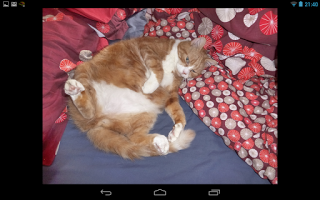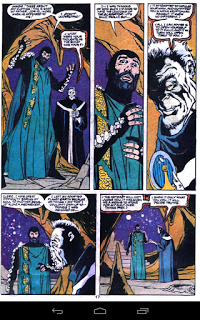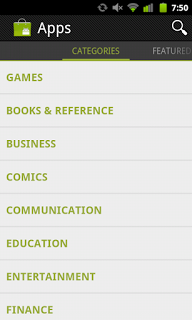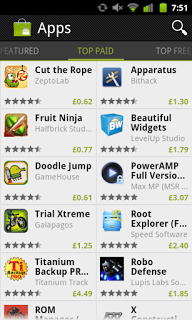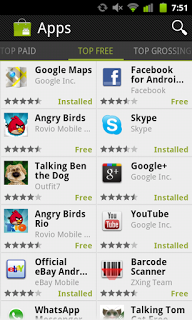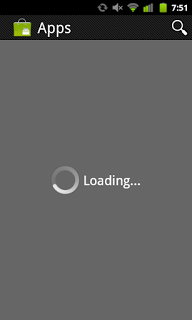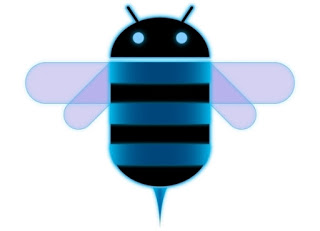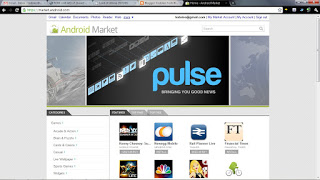2012 has definitely been the year of the tablet computer and e-reader. Many of you will have received or bought a tablet computer this year. According to market research, the tablet most people now have is in the 7" form factor and runs Google's Android operating system. Here is my list of recommended applications for Android tablets, and where to get them from.
The Android application for Google's own social network (which is growing very fast). I like the Google Plus app because it has a very fluid and visual UI, it is a fantastic source of content and also gives you access to Google Plus Hangouts. Hangouts is Google's equivalent of Skype, and allows free voice and video calls over the internet, even for large groups of users. I find that most of the time both the video and sound quality is better than Skype too.
There is also an Android homescreen widget available as part of this app. Very useful if you want to glance at posts without actually going into the app.
Google Plus is free to download from the Google Play Store if it isn't already installed on your device. Sadly it is not available for those of you using an Amazon Kindle Fire or Fire HD tablet.
My favourite Twitter app for tablets. You can also integrate your Facebook account to read and post to/from your News Feed. Nice and fluid, the picture previews are funky and notifications look good. If you have a tablet running Jelly Bean 4.2, you can also add a widget to your lockscreen.
My favourite news reader/magazine app. With Google Currents you have access to hundreds of Currents Publisher Editions. Publishers such as Forbes, The Guardian, TechCrunch, PBS, Saveur, and more have produced hundreds of editions including full length, in-depth articles, videos, fine photography, and slideshows. Editions are free - covering news, business, lifestyle, fashion, sports, science, technology, design, food, entertainment and more.
Great way to keep up with the news through more than one website, there is also the facility to save content for offline reading. Google Currents is also an excellent way to discover new news sources such as blogs and feeds.
Google Currents is not available for the Kindle Fire tablets.
The official BBC News app for UK audiences. A great way to stay up to date with the news. It also has personalisation options so you can choose your favourite news sections and organise them.
My favourite bus tracker app for Edinburgh. As well as bus tracking, you can set alerts, save favourite bus stops and create homscreen bookmarks for your favourite stops.
My Bus Edinburgh is not available for Kindle Fire tablets.
A great app for viewing photos posted to the 500px website. If you are registered, you can also manage your account and view your network pictures.
A fantastic app for looking up info on movies and/or tv shows on your tablet. Especially handy while sofa-tableting while watching TV.
An app for watching shows from the TWiT network. Fantastic for both video and audio podcasts as well as for warching the live twit.tv feed.
A lightweight image, manga and comic viewer. Fantastic on my Nexus 7.
This is just my most used recommended apps. Feel free to suggest any other additions in the comments. As usual, feel free to ask questions and/or comments below.